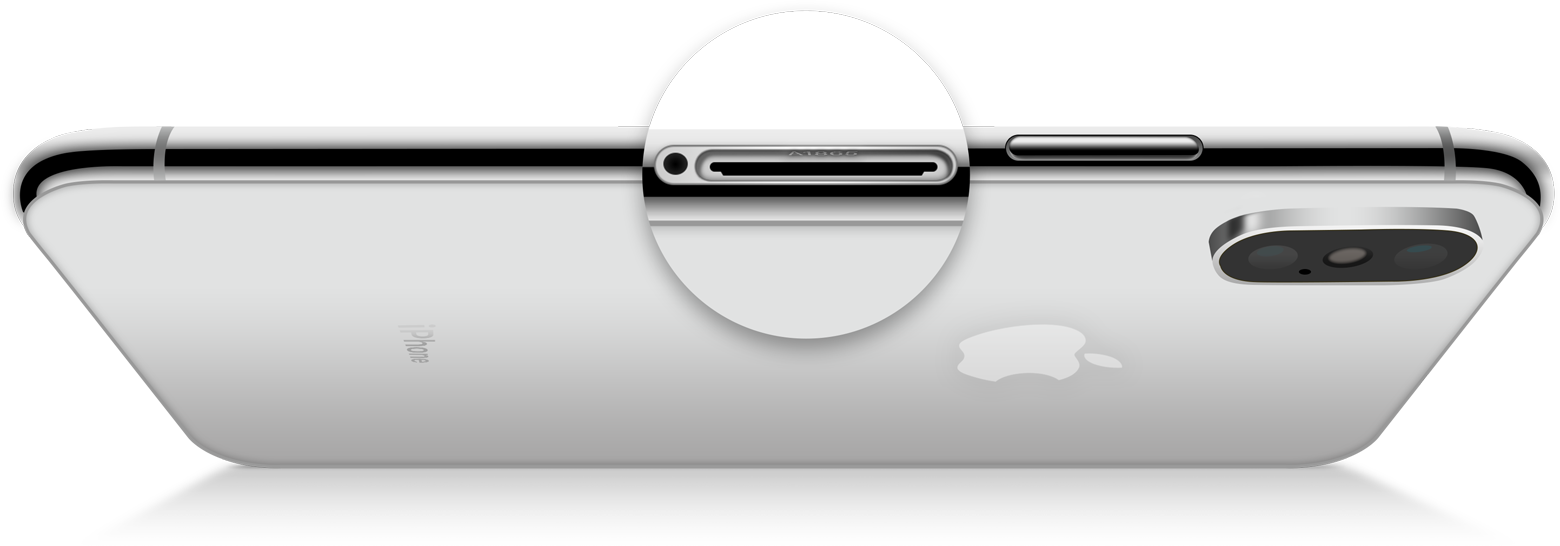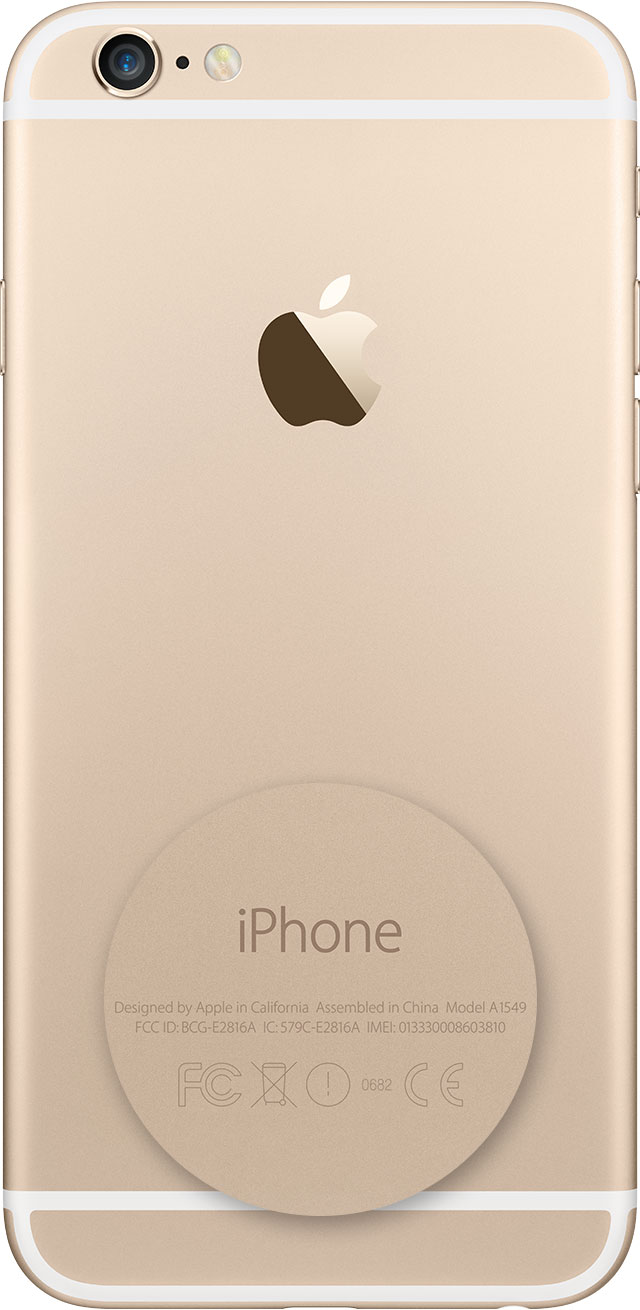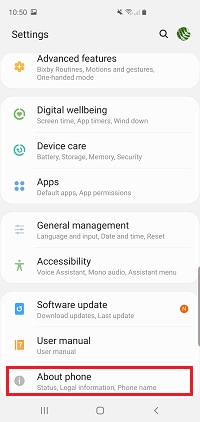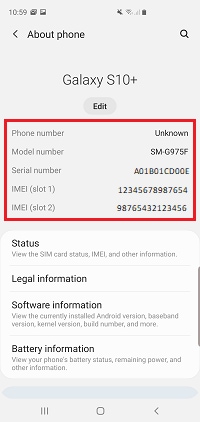| iPhone |
| iPhone Model |
Model Number |
| iPhone 16e |
A3212, A3408, A3410, A3409 |
| iPhone 16 Pro Max |
A3084,A3295,A3297,A3296 |
| iPhone 16 Pro |
A3083,A3292,A3294,A3293 |
| iPhone 16 Plus |
A3082,A3289,A3291,A3290 |
| iPhone 16 |
A3081,A3286,A3288,A3287 |
| iPhone 15 Pro Max |
A2849, A3105, A3108, A3106 |
| iPhone 15 Pro |
A2848, A3101, A3104, A3102 |
| iPhone 15 Plus |
A2847, A3093, A3096, A3094 |
| iPhone 15 |
A2846, A3089, A3092, A3090 |
| iPhone 14 Pro Max |
A2651, A2893, A2896, A2895, A2894 |
| iPhone 14 Pro |
A2659, A2889, A2892, A289, A2890 |
| iPhone 14 Plus |
A2632, A2885, A2888, A2887, A2886 |
| iPhone 14 |
A2649, A288, A2884, A2883, A2882 |
| iPhone SE (3rd) |
A2595, A2782, A2784, A2785, A2783 |
| iPhone 13 Pro Max |
A2484, A2641, A2644, A2645, A2643 |
| iPhone 13 Pro |
A248, A2636, A2639, A2640, A2638 |
| iPhone 13 |
A2482, A2631, A2634, A2635, A2633 |
| iPhone 13 mini |
A2481, A2626, A2629, A2630, A2628 |
| iPhone 12 Pro Max |
A2342, A2410, A2412, A2411 |
| iPhone 12 Pro |
A2341, A2406, A2408, A2407 |
| iPhone 12 |
A2172, A2402, A2404, A2403 |
| iPhone 12 mini |
A2176, A2398, A2400, A2399 |
| iPhone SE (2nd) |
A2275, A2298, A2296 |
| iPhone 11 Pro Max |
A2161, A2220, A2218 |
| iPhone 11 Pro |
A2160, A2217, A2215 |
| iPhone 11 |
A2111, A2223, A2221 |
| iPhone XS Max |
A1921, A2101, A2102, A2103, A2104 |
| iPhone XS |
A1920, A2097, A2098, A2099, A2100 |
| iPhone XR |
A1984, A2105, A2106, A2107, A2108 |
| iPhone X |
A1865, A1901, A1902 |
| iPhone 8 Plus |
A1864, A1897, A1898 |
| iPhone 8 |
A1863, A1905, A1906 |
| iPhone 7 Plus |
A1661, A1784, A1785 |
| iPhone 7 |
A1660, A1778, A1779 |
| iPhone SE (1st) |
A1723, A1662, A1724 |